Designing Better Tooltips for Mobile User Interfaces
A tooltip is a great way to educate users. They assist users in understanding unfamiliar or unknown objects that are not described in the user interface. Tooltips are just-in-time assistance. They provide the information users need at the right time. Users simply need to hover their mouse over the object and wait.
A tooltip is a pop-up window that gives additional information about a UI element. Taking the assistance of Web Development Company is a wise choice that can help you build great quality tooltips.
Poorly designed tips can prove to be distracting, unhelpful or overwhelming. That’s why you must consider hiring top app developers in Birmingham such as Quirinus Solutions Private Limited which comes under the list of top digital marketing services UK and contains highly experienced web developers London.
Tooltips are used to make your app more user-friendly. They should be treated accordingly and Quirinus Solutions Pvt. Ltd. is right here to comply with all your specifications. We are the most referred mobile app development company UK due to the presence of highly expert professionals in our team who work with utmost dedication to help you deliver great quality results within short timelines.

This is how tooltips work
UX designers will find Tooltips a valuable tool. These tooltips allow your business to guide users through a series of UX onboarding steps that are both engaging and rewarding. They also highlight helpful features that users may not have noticed and show how to make the most of your products.
Tooltips appear automatically when the pointer hovers over an object. They disappear when the mouse is moved or clicked.
You can also call tooltip by focusing on an element using a keyboard (usually, the tab key).
This post will show you three ways tooltips can make feature discovery fun and intuitive. Hopefully, you will have some ideas for using tooltips in your products and designs by the end of this post. Let's first talk briefly about tooltips.
What exactly is meant by Tooltips?
You've just been on holiday to a foreign country and now you're driving on a road without any road signs.
How do you learn to drive in this country's roads?
You find yourself driving in the opposite direction to the cars that are driving in an unusual manner to you, the pedestrians crossing roads randomly, and the bikes riding all over the roads, tangled ones…
It already feels chaotic in an apocalyptic movie scene, isn’t it?
It wouldn't be too difficult for anyone who is used to seeing road signs to have an accident at such a location.
In this scenario one would stop driving and go somewhere that has road signs that make it feel safer.
Can we interpret that tooltips to users are the same as road signs to drivers?
With this analogy in my mind, we’d like to tell you that your users wouldn't be able to see the road signs if they were not equipped with tooltips.
They would feel the turmoil at some point. They would not use your app anymore and will look for alternatives.
Let's explore the meaning of a tooltip and how it can be used.
Tooltips, a type in-app messaging format that highlights a product's features and functionality by drawing the users' attention to the specific feature in question, are a type. Tooltips can be presented as on-screen, self-contained messages. They appear when the user hovers their cursor (or finger in the case for mobile apps) over the various elements of the user interface (UI). Tooltips have become so common and useful because they draw attention to features of products without interrupting the flow of the app. UX designers can draw attention to specific features of a product without having to create entire onboarding experiences.
Tooltips are a powerful tool for increasing product adoption and improving user experience. They can be well-designed and used in the most pertinent point without interrupting users.
Tooltips is your secret weapon to improving feature discovery
UX professionals have the responsibility of making sure your products and apps are intuitive and easy to use. Many apps hide useful features and tools behind incoherent design choices, or use lax conventions that make them difficult to use. It's your responsibility to innovate and push the boundaries of design. To comply with this prerequisite, the team of our mobile app company Birmingham is there to relinquish you of all such worries and bear the fruits of huge praise for high-end user experience.
When to use tooltips?
UI element without text label - A tooltip is useful if a UI control does not have much descriptive text, but the user still needs to know how to use it. Tooltips are used by toolbars to describe the controls they offer.
Additional information required for a UI element - Tooltips are a type of progressive disclosure controls. They can provide additional context information on-demand. It is important to remember that text should only be used as a supplement. This means that users should not read the text while completing the primary task. To minimise user confusion, it is better to place the text directly in the UI if it is vital.
Rarely used features, or features that can't be understood differently - For context-specific or rarely used features, tooltips are a great option. Some people may mistakenly believe that the tooltips are for scrolling if they don't appear on all these up and down arrows beside each answer.
Avoid tooltips
The most important rule is not to use tips to replace good design. Bad design means that a button or other object needs explanations and users must check the tip to find out its meaning. Don't try to solve the problem by creating a solution.
In the following situations, you shouldn't use tooltips:
When the users must interact with the tip's contents - Because tip's content disappears when the mouse is moved as a result users find difficulty in interacting.
Users can access your site or app on their mobile devices. Touch devices don't support tooltips. You can create tooltips that are activated by touch, but it will not be the most predictable interaction for users.
Good Tooltip Design
These are the properties of a good tooltip:
Easy to find
Tooltips lack visual clues. There are no pointer changes or other visual clues that indicate whether an object has a tip. Your users will still need to discover that certain objects have tooltips. In most cases, they can do this by playing with your interface.
Tips can be used consistently to improve discoverability. If you provide tips for a specific object, it is important to include tooltips for all objects. It can be difficult to do so. You must ensure that your tips are useful and not merely obvious in nature.
Gives the right information
A good tooltip provides concise, useful information. Tooltip text should be concise and well-formed (minimum 20 characters per row).

Ways to create tooltips
There are three ways you can create a tooltip. These three methods are the easiest to use and most complicated.
1. User Guiding is the no-code method
User Guiding, a no-code user onboarding tool, is easy to use and can be used to create tooltips among other elements.
User Guiding makes it easy to create and add tooltips for the most important elements or parts of your product.
If you don't have any technical knowledge and want to be able to create tooltips quickly and easily, our SEO Agency Staines can help.
Tooltips can be customised and personalised for users. You can also create them for any use.
2. Bootstrap and Jquery are the low-code ways to go
Bootstrap or Jquery are two options that you could use to create tooltips.
These require some technical knowledge. However, if you take a look at the examples and follow each step, you can create tooltips for different use cases.
They can be created, customised and placed wherever you like.
3. The DIY method: Javascript HTML, CSS
Javascript is the most complicated of all the three. Javascript, however, will allow you to customise and create tooltips if you're a programmer.
It is important to remember that Javascript can be used to create tooltips. You must also be able update and maintain them at any time.
HTML and CSS are simpler than Javascript but still have the same functionality as Javascript.
You should take the time to maintain and create HTML and CSS, just like Javascript.
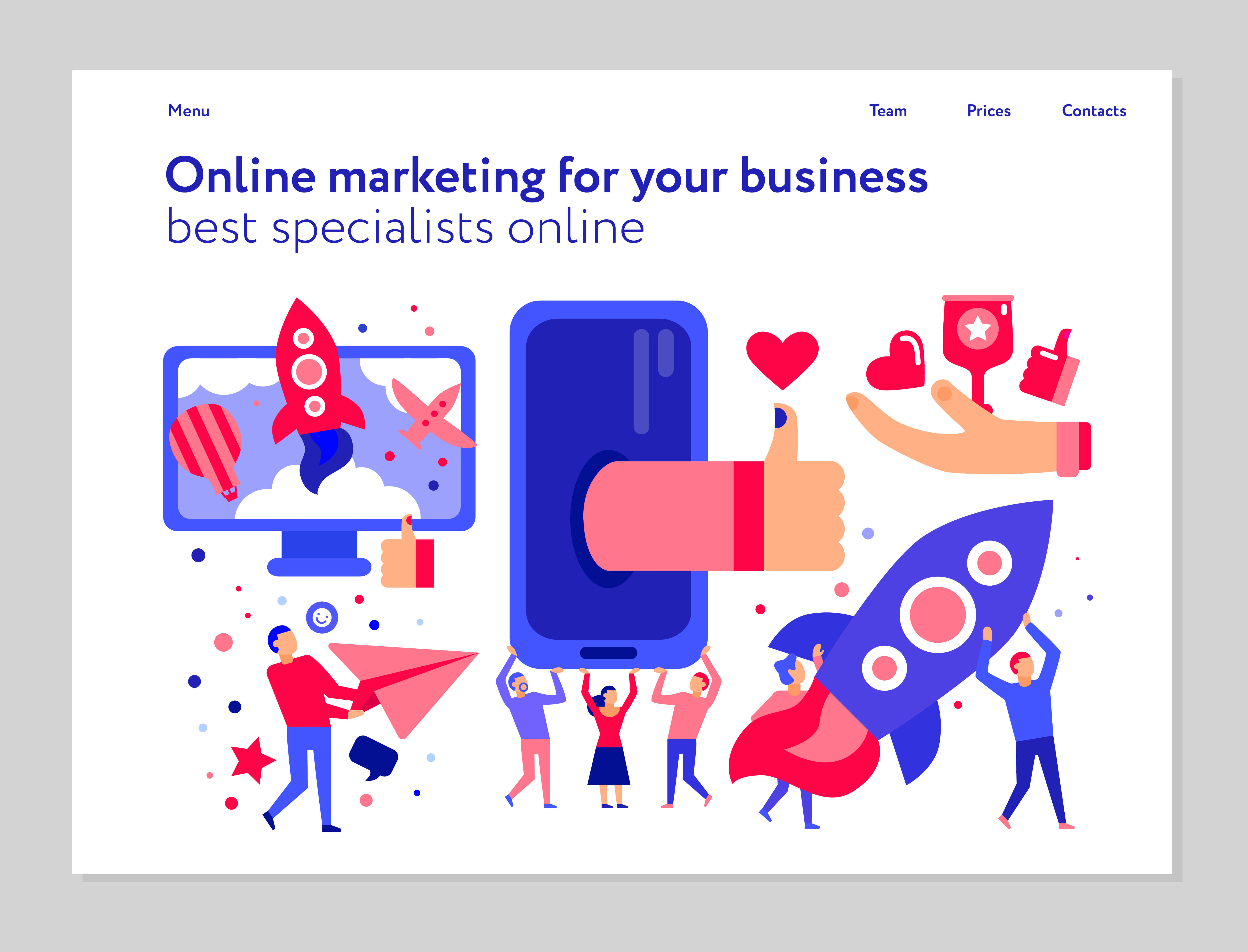
These are the DOs and Don'ts to ensure a good user experience when using tooltips.
1- Provide value to customers
Some tooltips can be used for nothing. Users don't need tooltips if the UI elements clearly explain what can and should be done using a universal symbol.
Your users will stop paying attention to tooltips if you don't provide value. They will also lose out on the most important ones.
Keep that in mind! Don't just use tooltips to increase engagement. You use them to improve the user experience.
2- Provide clear and concise descriptions.
Remember that sentences with too many words are likely to be misunderstood.
It is important to understand that your goal is to assist users in getting their work done faster. You should first be the one who does the work efficiently.
3. Do not interrupt users.
When your users are working, you should be careful not to interrupt them.
If the tooltip is not helpful to users, then you shouldn't emphasize unnecessarily to peep into the tooltips kit.
4- Don't invade the screen.
Some tooltips can literally take over the screen, causing users to miss important information and elements.
Tooltips can help users have a better user experience. If you have poor UX because of the way you use tooltips, you should change it. It's better to not do it all.
Conclusion
You can use tooltips to make your product easier to use. Tooltips should be easy to understand and provide concise, helpful information that allows users to interact with your product. It is easy to say that inefficient tooltips are the cause of poor UX. You can provide great UX if you understand how to use tooltips.
Remember that tooltips are primarily about efficiency. To make your life easier for users, they should be included on your website or app. Quirinus Solutions Pvt. Ltd. is the top SEO Services Company London that helps you to create and modify tooltips for virtually any purpose. Referring to the analogy elaborated in the introduction, I hope you now have a better understanding of why tooltips look similar to road signs.
Contact us now! And create and customise tooltips for the best UX possible for your users.
Most Frequently Asked Questions
Is it good for SEO to use tooltips?
SEO is all about giving your visitors the best experience. Your site will rank higher in search engine results pages if you are able to help users understand what they don't know.
What is the problem with a tooltip?
If you don't know what to do with a tooltip, it is not a worthy go to option. Your tooltips will not be of any value if they aren't useful and you won't have the patience to interrupt users with tooltips. Before you use tooltips in your website or apps, it is important to do extensive research.
What is a hovertext?
Hover text refers to a small piece of information that appears on your screen when your mouse hovers over the area that is relevant to it.
Assess your business potentials and find opportunities for bigger success
Need a hand?
Reach out to the world’s most reliable IT services.
